¶ Q: I need something urgent. Can you help me troubleshoot the connection problem?
Deer customer service hours are from 9 am to 9 pm. If you need to use Xiaolu urgently, you can use the troubleshooting steps to try to solve the problem yourself!
https://twno1net.cc/wiki/qna/iphone/iphone-trouble-clearing
¶ Q: I need help from an engineer to troubleshoot the issue
Send a private message to customer service through the FB fan group or email: support@deardeeronline.com and provide the following information:
1. Deer account Email
2. Click on the Little Rocket homepage, slide to the top of the list, and take a screenshot
¶ Q: Line not working? Can’t access the Internet after renewing or changing the package?
Please refresh the App subscription list regularly.
¶ Q: The package information is out of date/the program cannot be connected. How to refresh the subscription?
Please refer to ShadowRocket's refresh subscription tutorial to refresh your subscription.
iPhone update subscription tutorial
¶ Q: Unable to refresh subscription
Please press Refresh the tutorial operation. Please close the VPN connection before refreshing.
After refreshing, confirm whether the [Refresh Time] has been updated. If it is updated, the refresh is successful.
https://help.deardeernetworks.com/en/installation/iphone-refresh
¶ Q: When refreshing the subscription, if you see the popup saying “The server URL encountered a problem, please try again later”
This happens because you refreshed without turning off the connection toggle first.
It’s not an actual issue with Shadowrocket’s server URL.
Please follow the refresh tutorial and turn off the VPN connection before refreshing.
After refreshing, check whether the “Last Updated Time” has changed — if it has, the refresh was successful.
https://twno1net.cc/wiki/installation/iphone-refresh
¶ Q: How to synchronize the time?
Make sure you have installed the latest version of iOS or iPadOS. Go to "Settings" -> "General" -> "Date & Time," and enable the "Set Automatically" option. The system will automatically set the date and time according to your time zone. If you suspect there is a time discrepancy, toggle the option off and then back on to synchronize the time.
¶ Q: Unable to access LINE or some websites, experiencing slow speed?
This might be due to permission issues. Please try the following steps to troubleshoot:
1.Change Shadowrocket configuration mode: Please switch Global Routing from "Config" to "Proxy." Set Global Routing: Config → Proxy
After the change, test the connection again!
2.If you still can't connect, open your phone's settings, go to "LINE," and ensure that the connection permission hasn't been accidentally disabled.
3.If you still can't connect, refresh your subscription to use the latest node for connection.
4.If you still can't connect, try restarting your phone and then attempt again.
¶ Q: The new installation cannot access the Internet, and an error message is reported when refreshing the subscription. A pop-up box prompts "SSL error occurred..."
This problem is more likely to occur. Please try the following methods to resolve it.
1.Reset shadowrocket VPN
- Open Shadowrocket
- Settings -> reset -> Reset Tunnel Profile (Settings -> Reset -> Reset Tunnel) A permission security question will be prompted when connecting for the first time, click [Allow]
2. Modify DNS
- Please refer to [Shadowrocket automatically adds DNS tutorial] to modify DNS
3. Change the wifi link, or use mobile phone data to refresh
4. Restart your iPhone/ipad
¶ Q: Does Little Rocket have to pay?
Yes, Shadowrocket requires a fee. Shadowrocket is a third-party paid app that is currently highly recommended on the market. It is recommended to use your own Apple ID to purchase it, as it will be more convenient for future updates.
If purchasing is inconvenient, you may consider buying an Apple ID with Shadowrocket already installed. For more information on such accounts, please refer to: https://store.kxsw.org/buy/2.
If you'd like to use a free alternative, consider trying the free app Karing: https://help.deardeernetworks.com/en/installation/karing.
¶ Q: Unable to upgrade the APP, prompting that the account has been deactivated
Please delete and reinstall
https://help.deardeernetworks.com/en/notes/iphone-upgrade-app-fail
¶ Q: 4G/5G cannot access the Internet, WiFi is normal
Please open the [Settings] [Shadowrocket] of the mobile phone system and confirm whether the mobile data permission has been accidentally turned off.
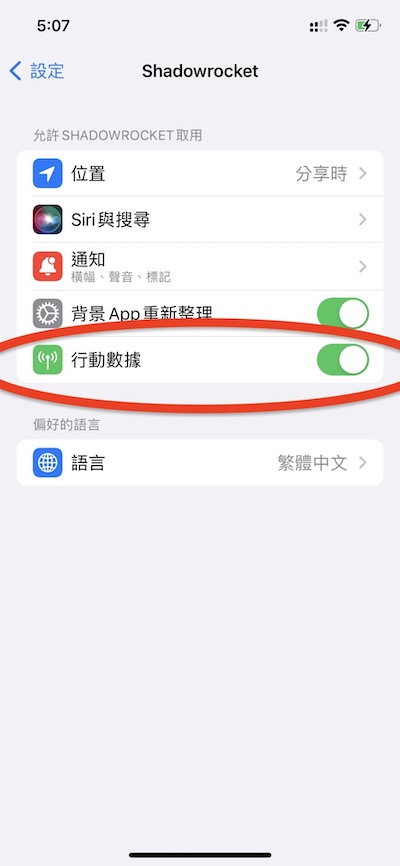
¶ Q: LINE cannot upload pictures
Some servers (such as Taiwan|Media, United States, United States|Media) are temporarily unable to send images.
Please switch to other server lines.
¶ Q: Shadowrocket can refresh the subscription, but the node list does not appear.
Please confirm that you have pasted the subscription URL correctly into the corresponding location.
The correct URL location is the location specified on the right.

¶ Q: VPN will automatically disconnect, what should I do?
This is because the automatic switching function in the global routing configuration is turned on. Please go to the enable fallback lever in the global routing configuration and slide it to [Off]
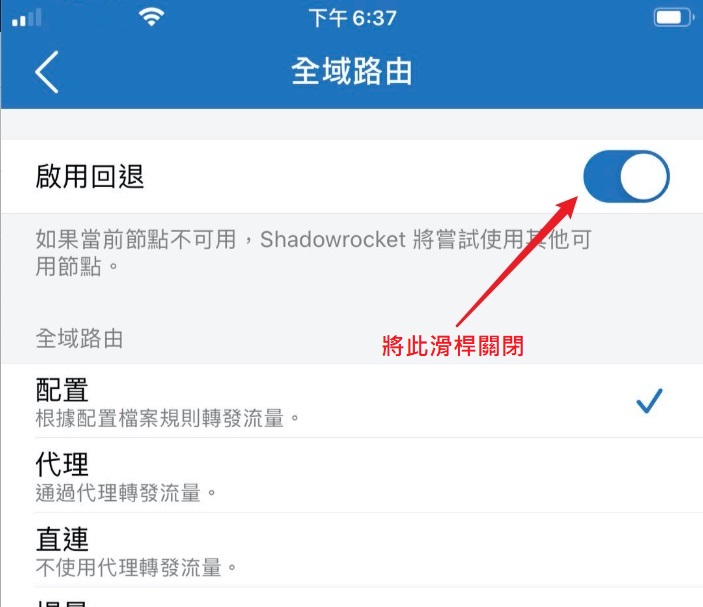
¶ Q: The connection is automatically closed, all connectivity tests are "1ms", subscriptions can be updated but cannot be connected
This problem may be caused by an error in the Little Rocket setting file. You can reset the Little Rocket to handle it.
reset Shadowrocket
- Open Shadowrocket
- settings -> reset -> Reset Tunnel Profile (Settings -> Reset -> Reset Tunnel) A permission security question will be prompted when connecting for the first time, click [Allow]
¶ Q: How can I purchase Shadowrocket?
Due to inconsistent supply from some sellers, we recommend the following three methods to obtain Shadowrocket:
¶ Method 1: Register a US Apple ID and purchase it yourself
Register a US Apple ID:
Please refer to the detailed tutorial: How to Create and Switch to a US App Store Account
Purchase a US Apple Gift Card via Alipay:
Open the Alipay app and manually switch the region to the United States (e.g., San Francisco).
Search for “Apple Gift Card” and purchase it (on the homepage, select Top Brand Gift Cards, then choose App Store & iTunes US to place your order).
Top up your US Apple ID:
Log in to the newly registered US Apple ID.
Go to the App Store, tap Redeem Gift Card or Code, and enter the gift card code you purchased.
Buy Shadowrocket:
Go to the US App Store, search for “Shadowrocket,” then purchase and download it.
Done!
¶ Method 2: Buy a US Apple ID that already owns Shadowrocket
If you prefer not to register a US Apple ID yourself, you can purchase one that already has Shadowrocket.
Purchase link: Buy an Apple ID account with Shadowrocket pre-purchased
After purchase, log in to the App Store using the provided Apple ID and download Shadowrocket.
¶ Method 3: Download the free alternative, Karing
If you don't want to pay for Shadowrocket, you can choose the free alternative — Karing.
Download and installation guide: Karing Installation Tutorial
Karing offers similar features and can be a free alternative.