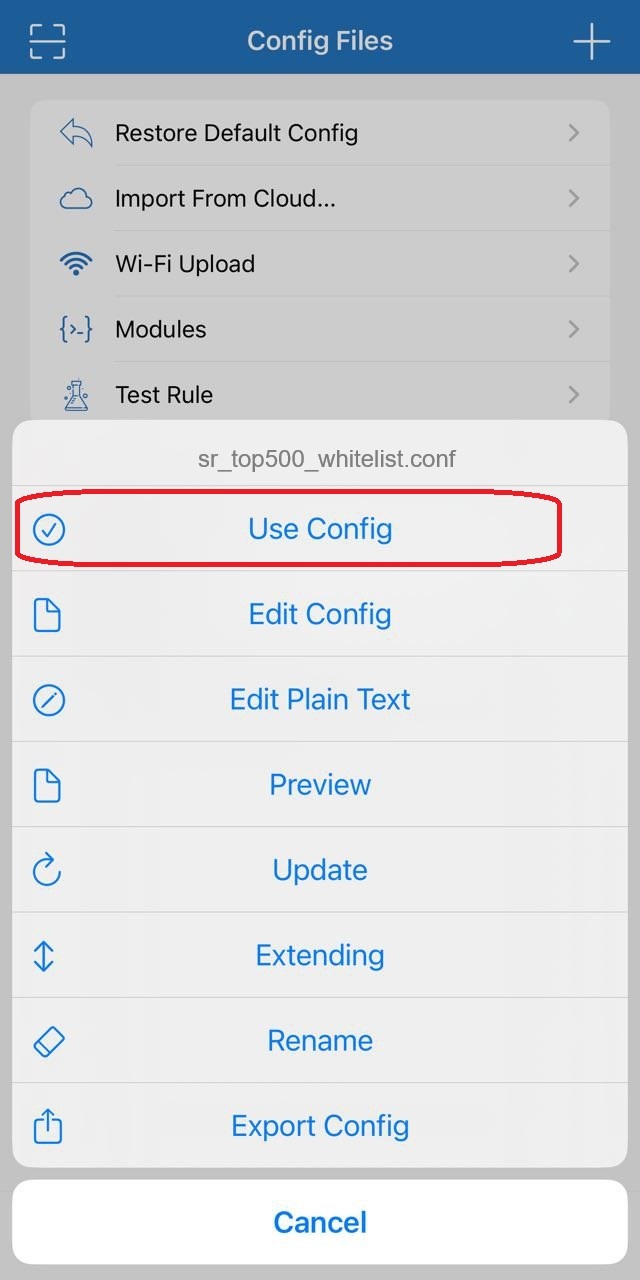¶ Import configuration file
1.Open the camera of your iPhone/iPad device and scan the QR code

2.Select [Open in shadowrocket]
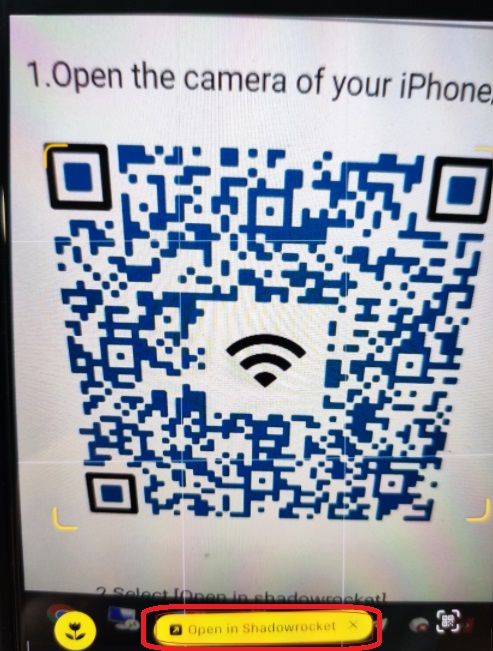
Or use the following method:
In the Shadowrocket application, enter the [Configuration] page and click the plus sign in the upper right corner.
Paste the following rule file URL into the blank URL in the pop-up dialog box [Download configuration from given URL...]:
https://twno1net.cc/tp/static/sr_top500_whitelist.conf
Finally click "Download".
¶ Select profile
Please go to the [Local File] column of Shadowrocket's [Configuration] page and confirm whether the file [sr_top500_whitelist.conf] is selected.
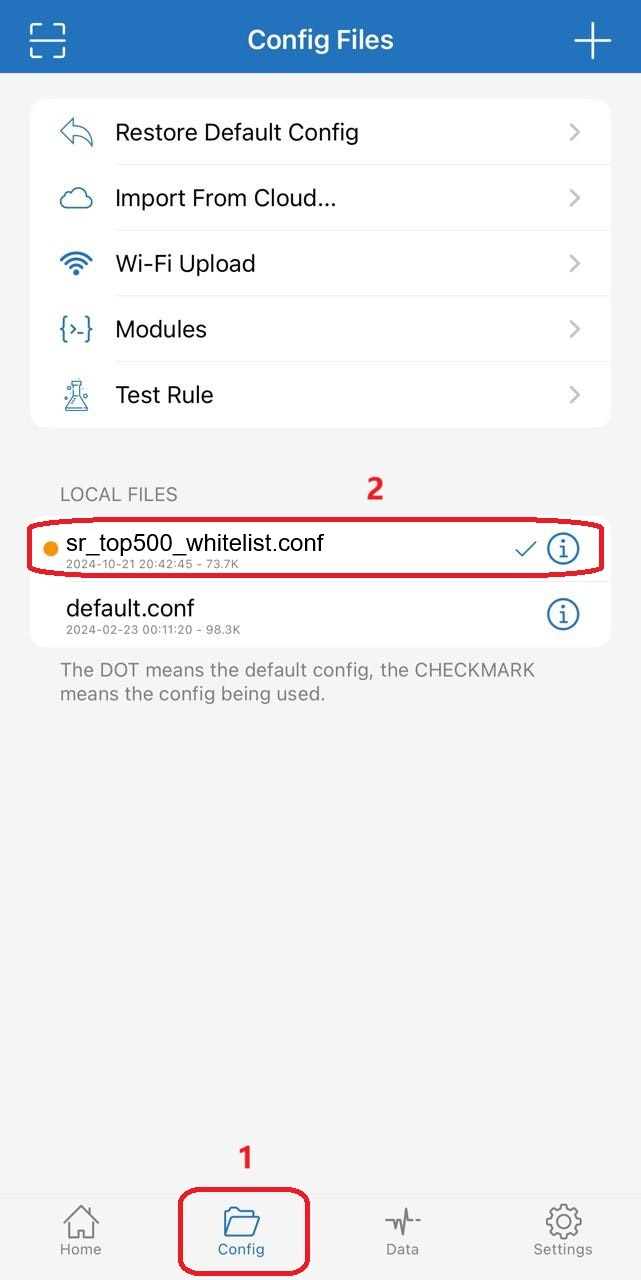
※If there is no light yellow dot, please click on this file first, and then select [Use Configuration] on the next screen.