¶ 1.Connect to a device hotspot that has been set up for sharing
If it has not been set up yet, you can refer to the following instructions.
(1) How to set up proxy sharing using v2rayNg on Android
(2) How to set up proxy sharing in windows using v2rayN
(3) How to share nodes on iPhone using Shadowrocket
¶ 2.After using windows to connect to Wifi, how to set proxy
Click the [Start] button -> [Settings] -> [Network and Internet] -> proxy.
Please refer to the figure below for specific settings:
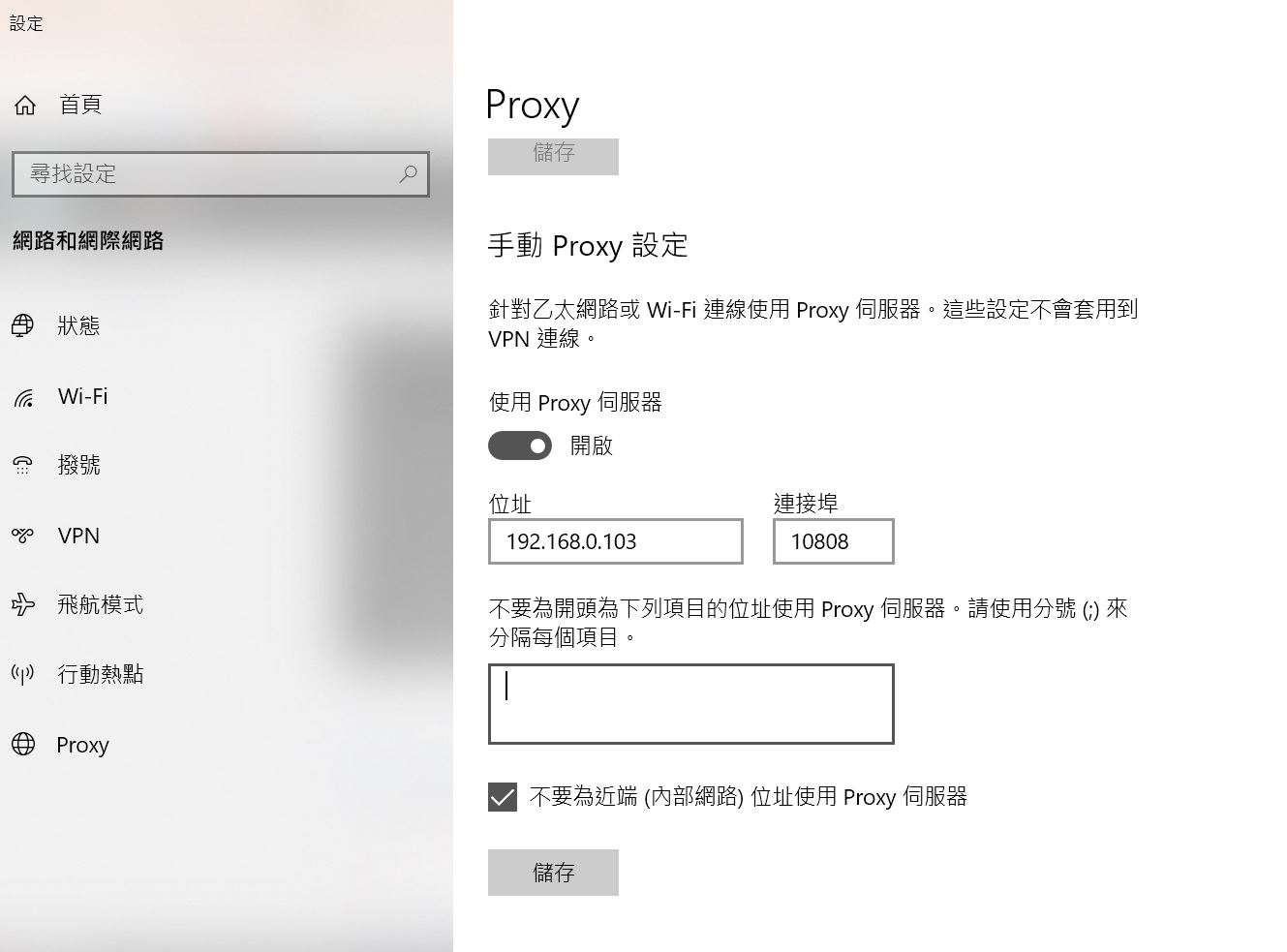
Just enter the IP and port of the shared wifi itself. For example: 192.168.0.103. The connection port is: 10808 (if it is HTTP mode, it is 10809).
After filling in, press the [Save] key to exit. In this way, you can use a shared proxy to bypass the wall and access the Internet.
¶ 3. After using Android to connect to wifi, proxy setting method
After Android connects to wifi, go to wifi connection and click the exclamation mark on the right side of the connected WIFI.

After copying the IP address, go to the bottom HTTP proxy (or proxy) - select manual and fill in the server and port.

¶ 4.After using Apple to connect to wifi, proxy setting method
After Apple connects to wifi, go to wifi connection and click the exclamation mark to the right of the connected WIFI.

After copying the IP address, go to the bottom HTTP proxy (or proxy) - select manual and fill in the server and port.
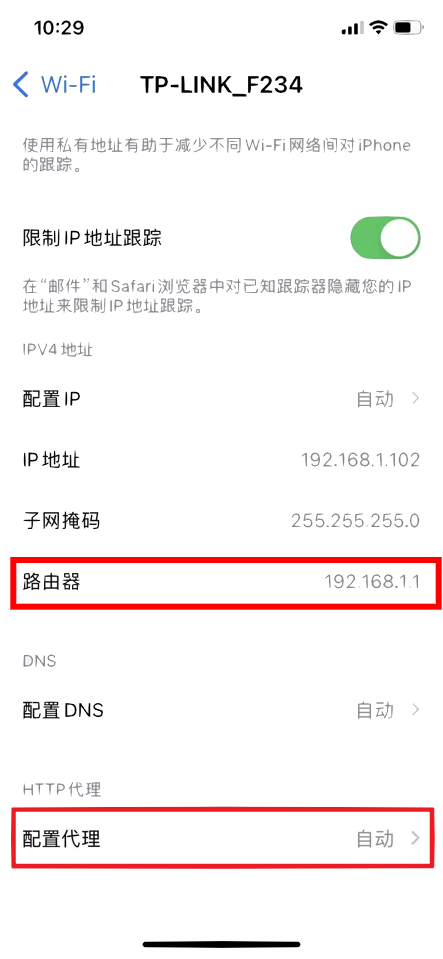

¶ 5.After using mac to connect to wifi, how to set proxy
After your Mac is connected to wifi, go to wifi connection and click on the detailed information on the right side of the connected WIFI...

After clicking in, select the proxy server (proxy) on the left, select the web proxy server (http), secure web proxy server (https), open it, and enter the IP and port of the shared wifi itself.
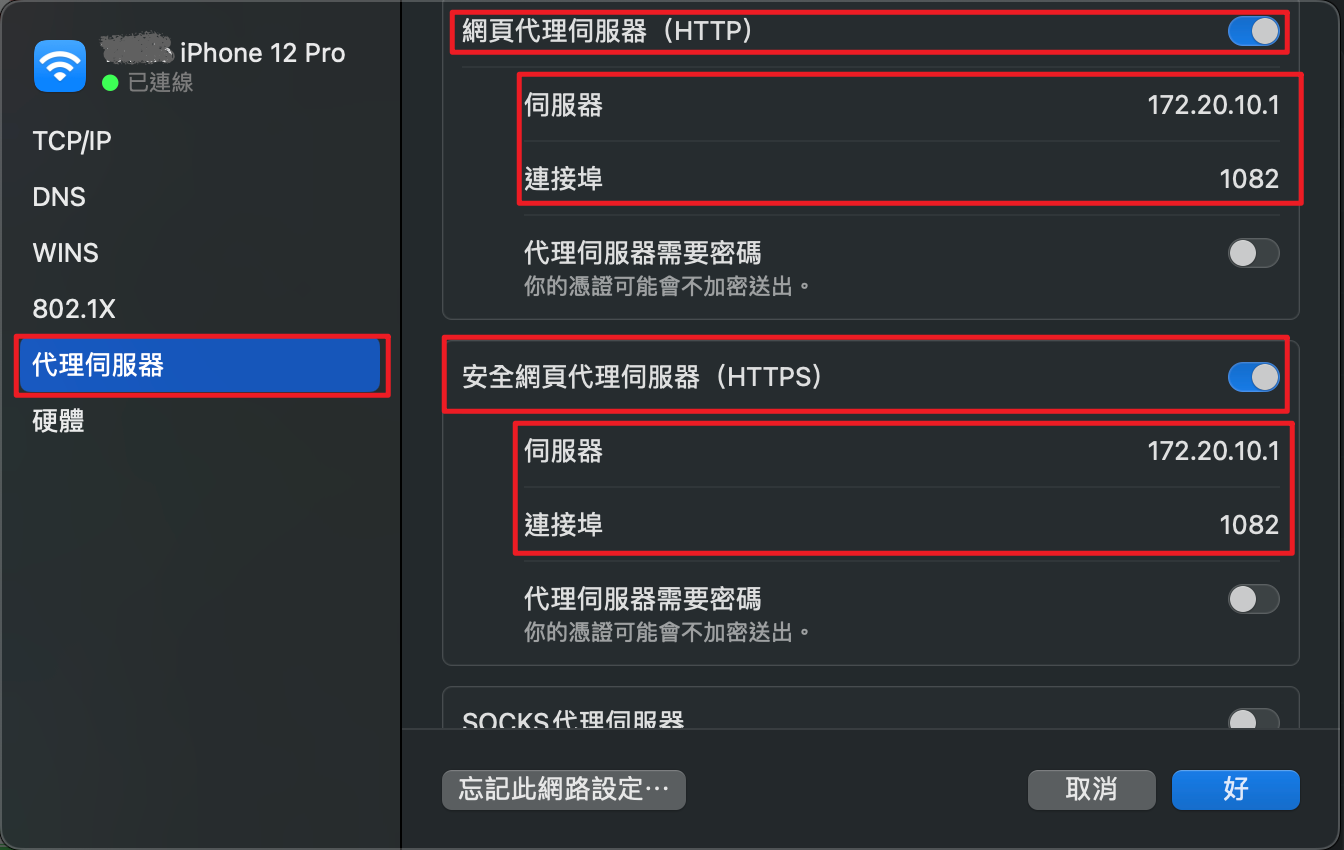
¶ 6.After using switch to connect to wifi, proxy setting method
¶ 7.How to set proxy after using PS4/5 to connect to wifi