¶ Q: I need something urgent. Can you help me troubleshoot the connection problem?
Deer customer service hours are from 9 am to 9 pm. If you need to use Deer urgently, you can use the troubleshooting steps to try to solve the problem yourself!
https://twno1net.cc/wiki/qna/windows/windows-trouble-clearing
¶ Q: I need help from an engineer to troubleshoot the issue
Send a private message to customer service through the FB fan group or email: support@deardeeronline.com and provide the following information:
- Deer account Email
- Click on the V icon in the lower right corner of the screen and take a picture of the complete and clear v2rayN window, including the log part with white text on a black background below.
¶ Q: Line not working? Can’t access the Internet after renewing or changing the package?
Please refresh the App subscription list regularly.
¶ Q: Unable to refresh subscription
Please press Refresh the tutorial operation. Please close the VPN connection before refreshing.
After refreshing, confirm whether the [Refresh Time] has been updated. If it is updated, the refresh is successful.
https://twno1net.cc/wiki/installation/windows-refresh
¶ Q: Unable to refresh subscription
Please press Refresh the tutorial operation. Please close the VPN connection before refreshing.
After refreshing, confirm whether the [Refresh Time] has been updated. If it is updated, the refresh is successful.
Windows refresh subscription tutorial (V6 version)
¶ Q: How to synchronize the time?
Right-click on the time in the bottom-right corner, select "Adjust date/time," then click "Sync now" to complete the synchronization.
¶ Q: Refresh subscription error [Request aborted: Failed to create SSL/TLS secure channel]
This is caused by the old Windows system's SSL library being too old.
Please open windows updates and install all necessary upgrades.
¶ Q: The subscription list has been successfully refreshed and google cannot be accessed after selecting the line to connect.
1. Open Chrome incognito window (incognito window) and visit google.com. If it can be accessed normally, the problem lies in Chrome plug-ins. Some plug-ins will block traffic (known ones are: AdBlocker, Unblock Youku, Nord Vpn), please turn on and off the plug-ins yourself to check
2. Some antivirus/firewalls will block v2rayN traffic access, please remove it from isolation
¶ Q: LINE cannot be used
Please refer to the fan club tutorial post:
The PC version of LINE is no longer laggy! The Chrome plug-in version tutorial is disclosed (recommended!)
https://www.facebook.com/deardeeronline/posts/1265440977299323
Solution to the problem that the computer version of Line cannot be used in mainland China
https://www.facebook.com/deardeeronline/posts/436542463522516
¶ Q: When executing, a pop-up box prompts [v2rayN is already running], but the small V icon cannot be found in the lower right corner.
Please do not drag v2rayN.exe out of the folder and place it alone. It depends on other files in the v2ray-core folder to execute normally.
First open the [Job Manager], force close the errored program, put v2rayN.exe back to the v2ray-core folder, click in the folder and execute it again.
¶ Q: Subscription settings disappeared after restarting the PC
The installation is completed after decompressing the v2ray-core folder and placing it. You cannot directly execute the file in the zip package, otherwise the settings will not be saved.
¶ Q: Report "core not found" error log
This situation is usually caused by the downloaded file being missing, which may be due to anti-virus software blocking the file, or v2rayN being moved out of the folder and executed separately after decompression.
To resolve this issue, try the following steps:
1. Please return to Deer official website to download v2rayN again.
2. After decompressing, please execute v2rayN directly without moving it out of the folder.
3. If you see a warning window from the anti-virus software during execution, please click [More Information] and then select [Execute Anyway].
4. If there is a firewall prompt, please select Allow.
https://twno1net.cc/wiki/installation/windows
¶ Q: The zip package is blocked by Chrome and cannot be downloaded
Click on the download details page -> Keep unsafe files
¶ Q: Why are there so few lines?
Please update the client, update the client, update the client!
https://twno1net.cc/wiki/installation/windows
¶ Q: This version requires .NET Framework 4.8 to jump out of normal use. Please restart your computer after updating.
Please install the Microsoft 4.8 program, restart your computer, and then start v2rayN
Microsoft 4.8 Program (Global) https://go.microsoft.com/fwlink/?linkid=2088631
Microsoft 4.8 program (China)https://dotnet.microsoft.com/zh-cn/download/dotnet-framework/thank-you/net48-offline-installer
¶ Q: Jump out of the [must install .NET Desktop Runtime] window
This is because when installing the v6.23 version, you need to use the .NET 6.0 version. Please click [Yes] to update .NET, and then open v2rayN for subsequent settings.
Microsoft 6 Programs (Global): https://dotnet.microsoft.com/en-us/download/dotnet/thank-you/sdk-6.0.414-windows-x64-installer
¶ Q: v2rayN v6.x cannot connect
This can happen in two ways:
1. Due to the revision of v2rayN v6, you need to press the [Enter key] when selecting a node to convert. Therefore, please select the country node below and press the [Enter] key before connecting.
2. You have not turned on [Automatically configure system proxy]. Please turn it on before you can connect.
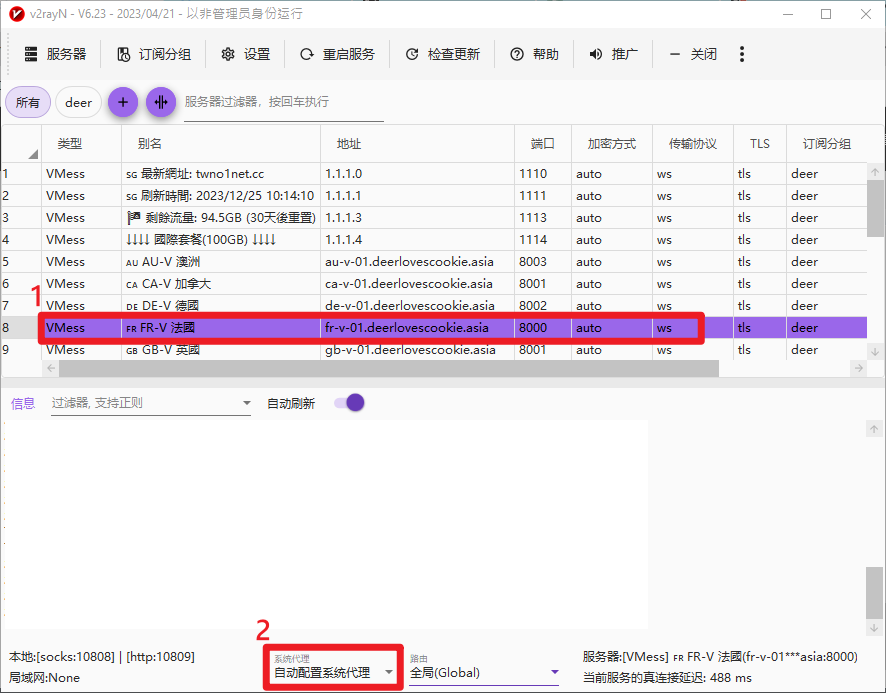
¶ Q: When refreshing, an error occurs stating 'The remote host forcibly closed an existing connection,' or refreshing cannot proceed.
An error message such as 'an established connection was aborted by the software in your host machine' or 'The SSL connection could not be established, see inner exception' appears. Please choose subscription group settings, subscribe to the conversion target type, and leave 'v2ray' blank.
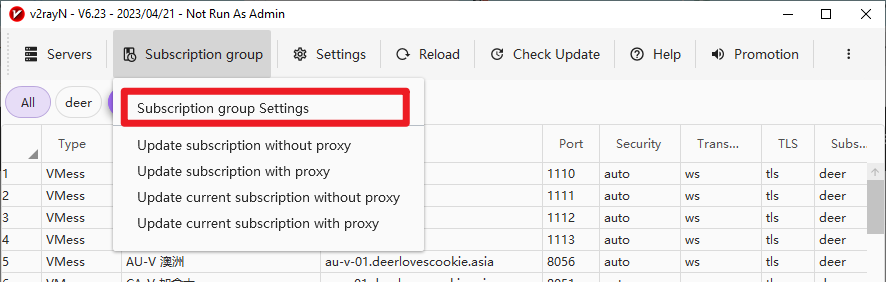
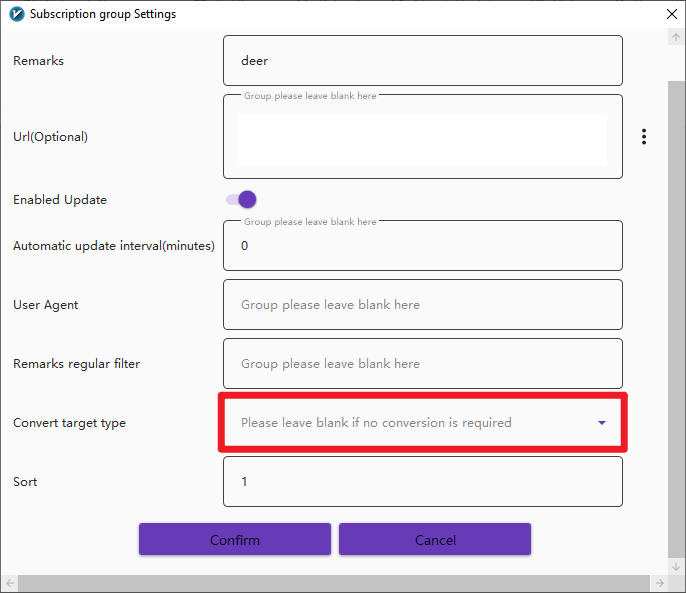
¶ Q: What should I do if the WhatsApp desktop version is not working?
1.First, close V2rayN. Then, right-click the V2rayN program and select Run as administrator.
2.In the main screen of V2rayN, a "Enable TUN mode" option will appear at the bottom. Slide the toggle to the right to turn it on.
3.Once the connection is successfully established, you can access the WhatsApp desktop version normally.