¶ ※v2rayNG special error message:
¶ Q: Unable to refresh subscription
Please press Refresh the tutorial operation. Please close the VPN connection before refreshing.
After refreshing, confirm whether the [Refresh Time] has been updated. If it is updated, the refresh is successful.
https://twno1net.cc/wiki/installation/android-refresh
If you still cannot refresh the subscription, please confirm whether the new subscription link has been enabled (marked [green]) in your subscription group settings. For subscription links that are not marked green, please click once to transition to the green state before refreshing the subscription. This ensures
that the subscription link is properly enabled and working.
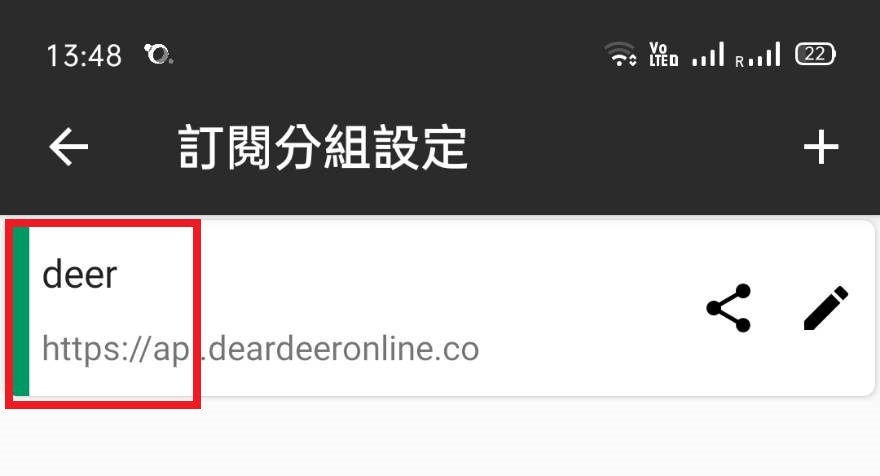
¶ 1.Restart device
- Please restart your Android device and try to see if you can connect. Sometimes Deer cannot be used due to various unknown device reasons. Most of them can be solved by restarting.
¶ 2.Confirm the content of the v2rayNG main screen and refresh the subscription
- Please [close the connection] to v2rayNG before refreshing the subscription.
- Does the v2rayNG list show nodes from various countries? If not, please perform [Refresh Subscription];
If you cannot refresh the subscription, please refer to [Q: Unable to refresh the subscription] and [Q: The line is unavailable?] in the Q&A. Can’t access the Internet after renewing or changing the package? 】 - If it still cannot be refreshed, please first confirm whether the v2rayNG version is the latest Xiaolu recommended version.
- If it still cannot be refreshed, please confirm whether the system time is correct. First go to https://time.is/ to synchronize the time and then try refreshing it.
- If it still cannot be refreshed, please refer to [Let’s talk about DNS] to modify the DNS.
- If it still cannot be refreshed, please restart the phone and try to see if it can be refreshed. Sometimes v2rayNG cannot be used due to temporary storage.
- If you still cannot refresh, you can try to use api2, please refer to the fourth point of [Q: Failed to refresh subscription list/The subscription list is blank].
¶ 3.Refreshed subscription successfully, but unable to connect
- We recommend trying to switch to a different network route and reconnect. Sometimes, the current route may be experiencing issues, which can cause connection failures.
- Do not select the package and traffic information in the header, correct the selection, and switch to the required country node.
- To confirm whether the system time is correct, please go to https://time.is/ to synchronize the time before connecting.
- Try changing the routing mode to "Global proxy" and see if that allows you to connect.
- Please refer to [Let’s talk about DNS] to modify DNS
- To confirm whether the version is too old, please refer to [Q: TV boxes and old mobile phones cannot connect]