¶ Manually execute the kernel gadget creation method
A very small number of users have encountered the problem that the log is blank after v2rayU is installed, and reinstallation cannot solve this problem.
This is because V2rayU started, but the v2ray kernel did not start for unknown reasons.
We can make a small tool as follows so that v2rayU can be used normally
1. Click the magnifying glass in the upper right corner, enter terminal and press enter to open the command prompt window, enter the command below and press enter
echo "~/.V2rayU/v2ray-core/v2ray -c ~/.V2rayU/config.json" > /Applications/V2rayUCore.shchmod +x /Applications/V2rayUCore.sh
2. Open the application directory, find the newly created V2rayUCore.sh, right-click the directory > Open file application > Others
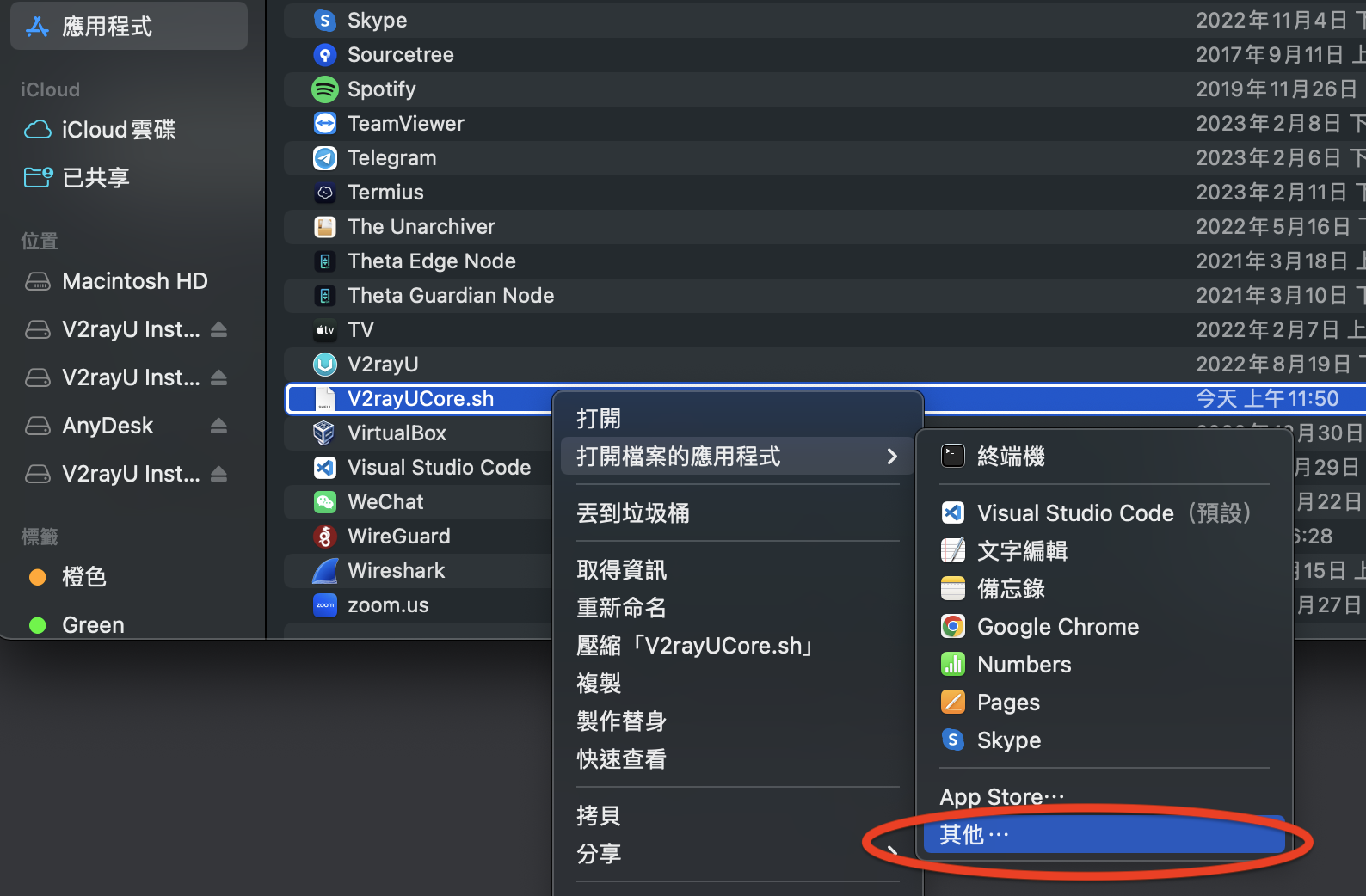
3.
3-1. Select [All Apps] below
3-2. Check the box [Use this application to open every time]
3-3. Find [Applications > Tools > Terminal]
3-4. Click [Open] in the lower right corner
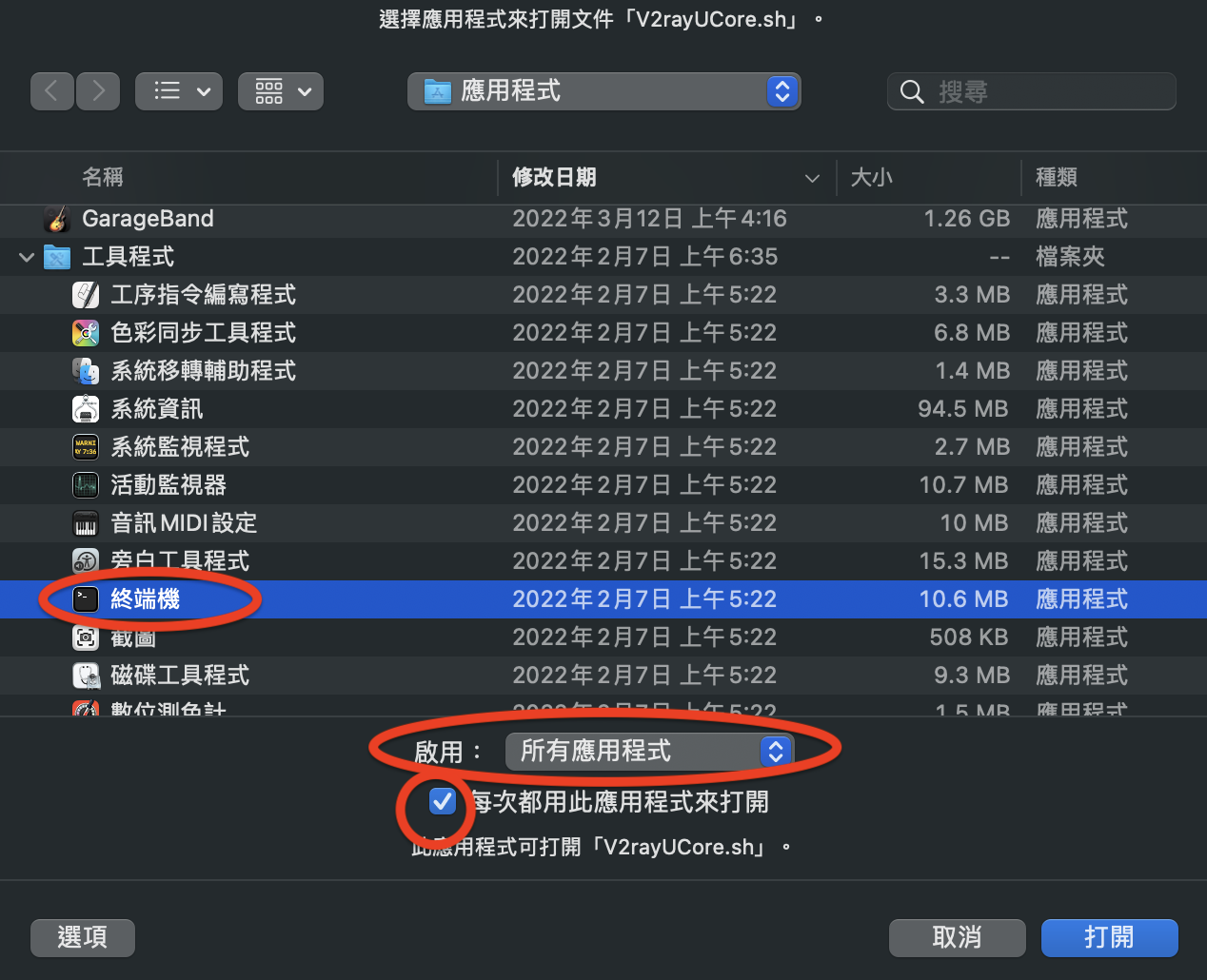
In this way, the gadget is created and the v2ray kernel is started.
Next time you execute it, you only need to double-click [V2rayUCore.sh] and then double-click [V2rayU] to use it normally.
PS: There will be a terminal window when the v2ray kernel is executed, you can ignore it