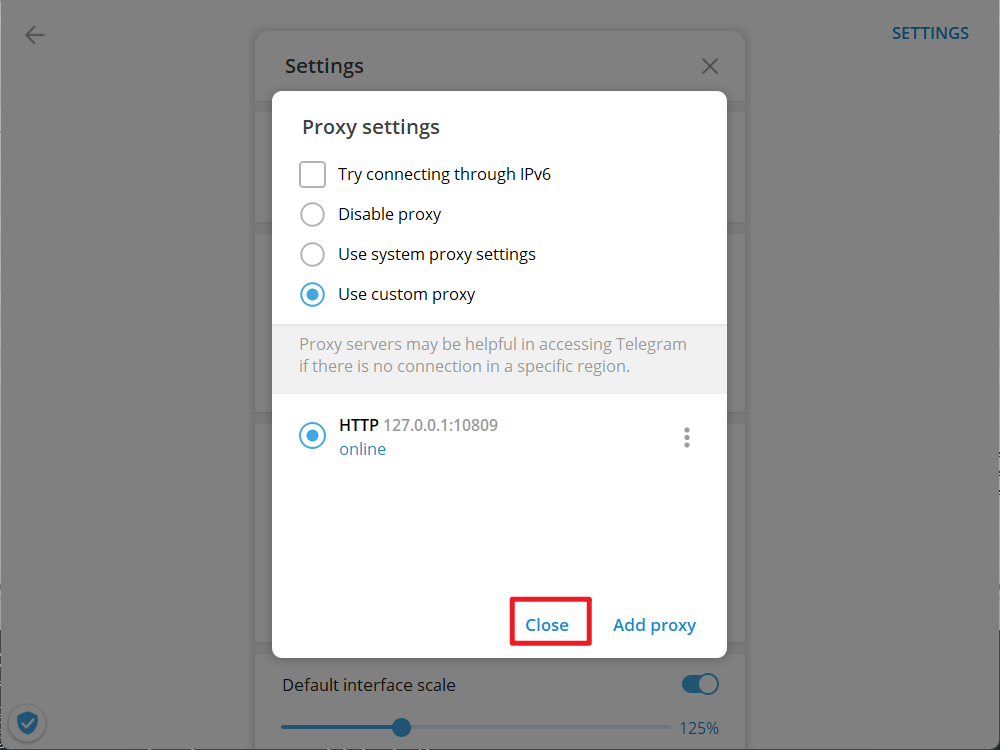¶ Telegram proxy server settings for PC
(1)Install the client (please see our official website for tutorials https://twno1net.cc/#/clients)
(2)Open Telegram, don’t rush to enter your account password, go to settings first
(3)Select connection type
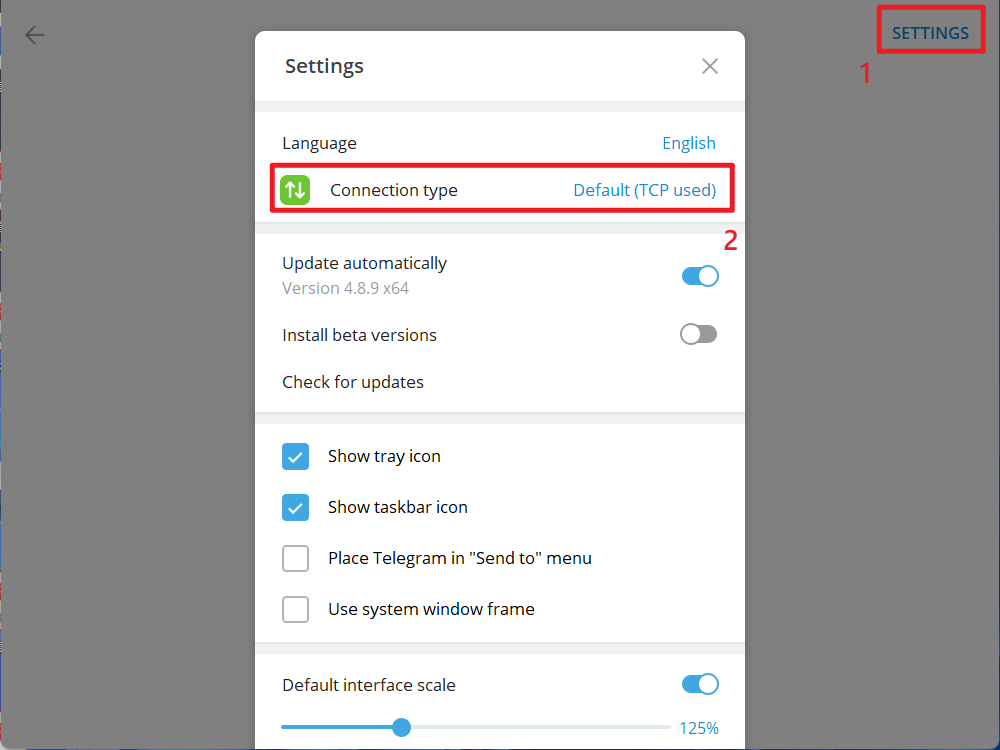
(4)Select use custom proxy
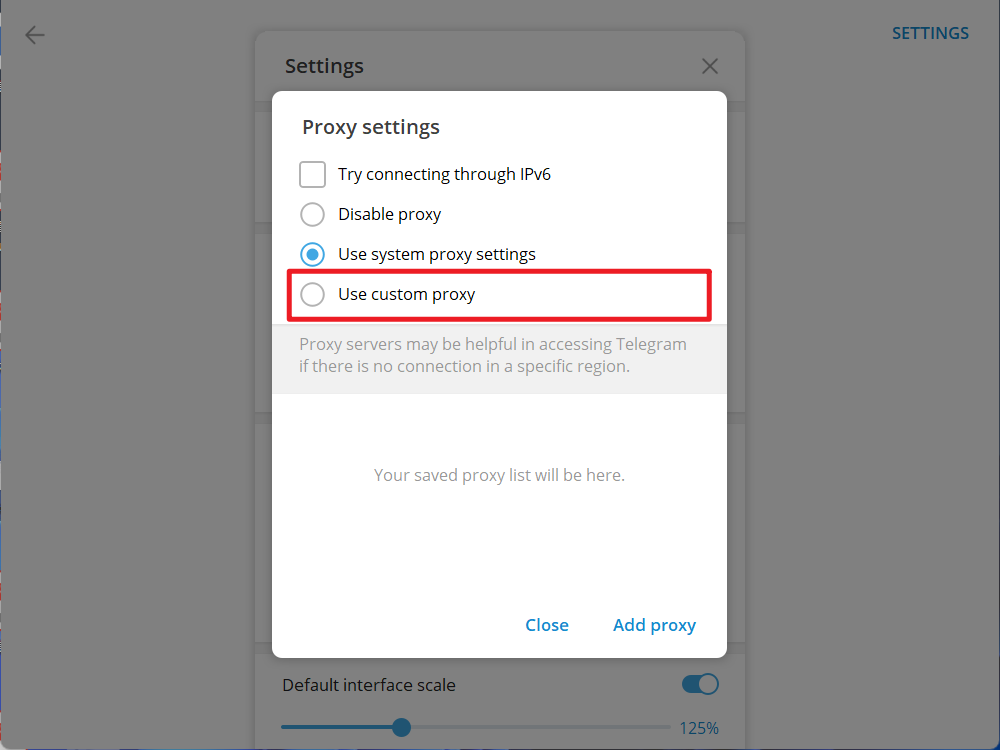
(4)Select http
- host name :127.0.0.1
- port :10809
- save
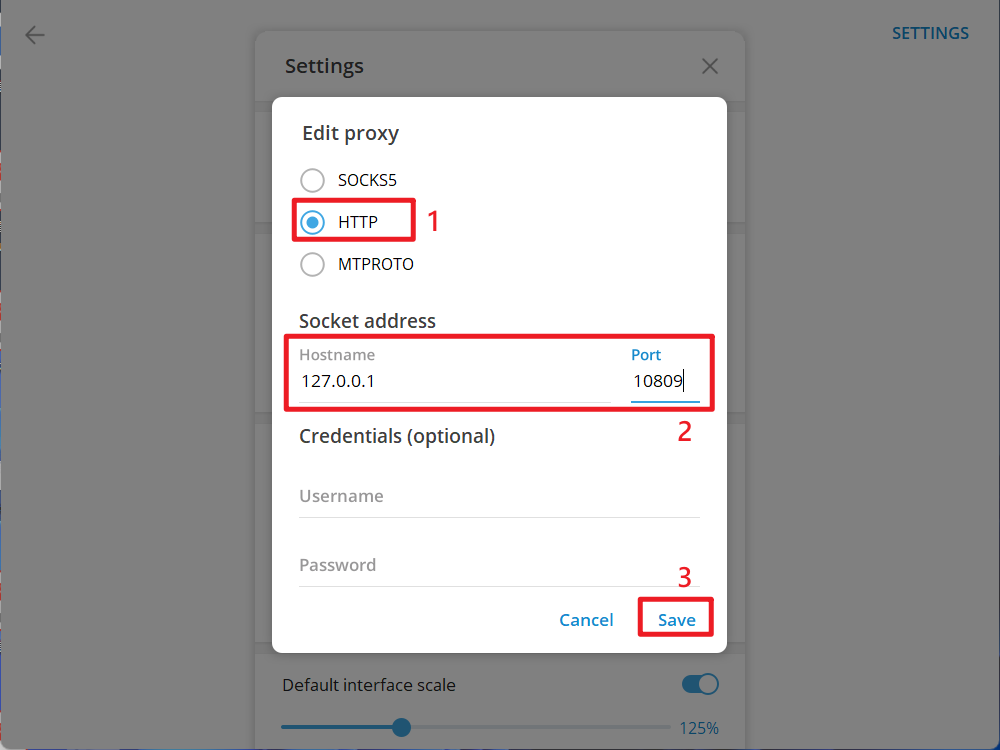
(5)After selecting close, log in normally and you can connect to Telegram!