¶ v2rayN built-in
1.Using v2rayN's built-in function to solve this problem, you can try to use it to solve the problem of Outlook and Teams not working.
¶ V6.23 (new version screen)
(1)Click Settings→Remove Windows 10uwp application restrictions
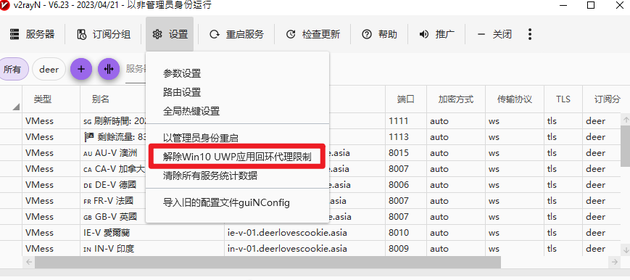
(2)Select the application you want to connect to the external network and click save changes
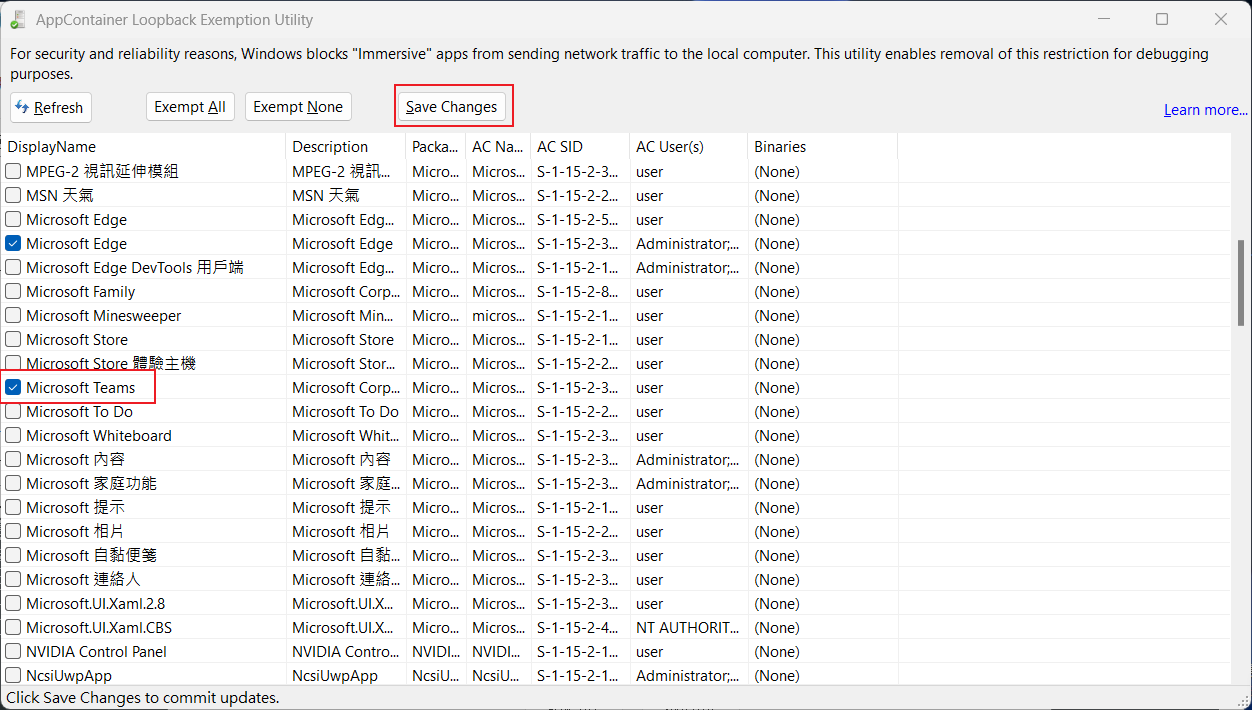
¶ V5.34 (old version screen)
(1)點選設置→參數設置
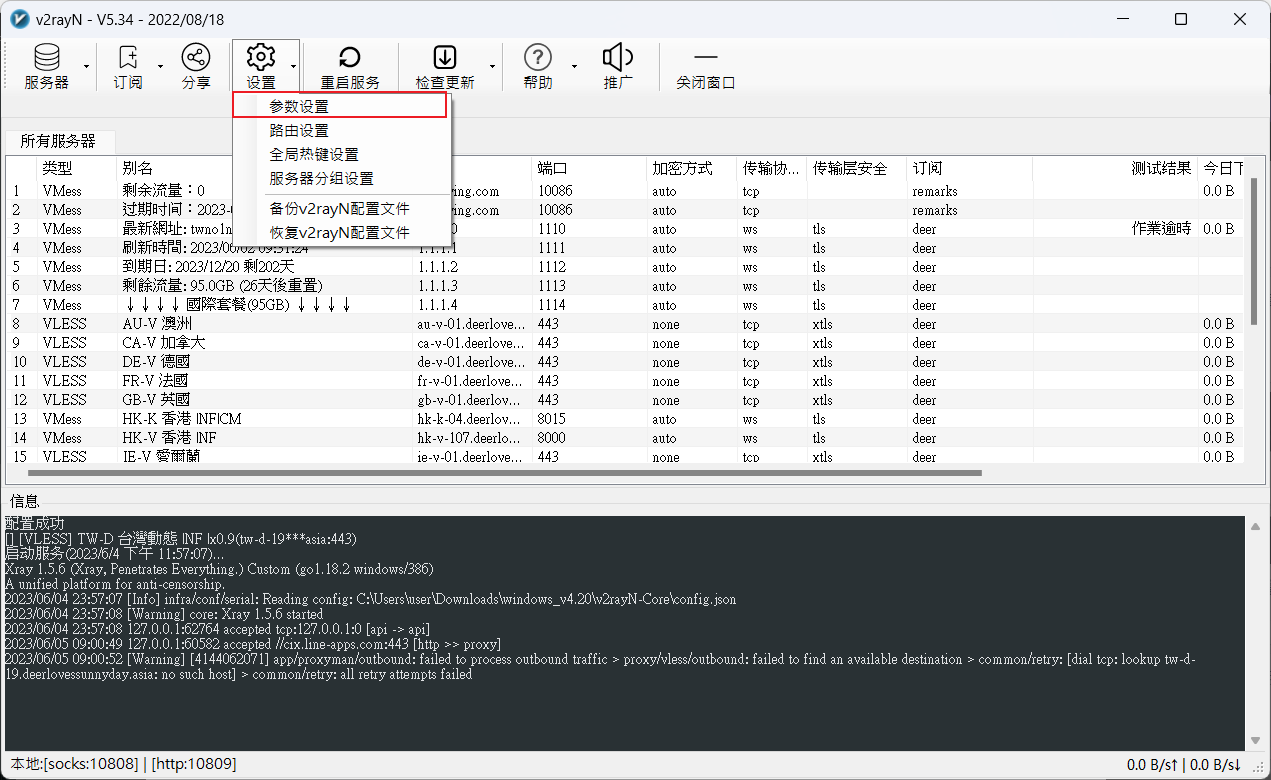
(2)Select v2rayn settings→Remove windows10uwp application restrictions
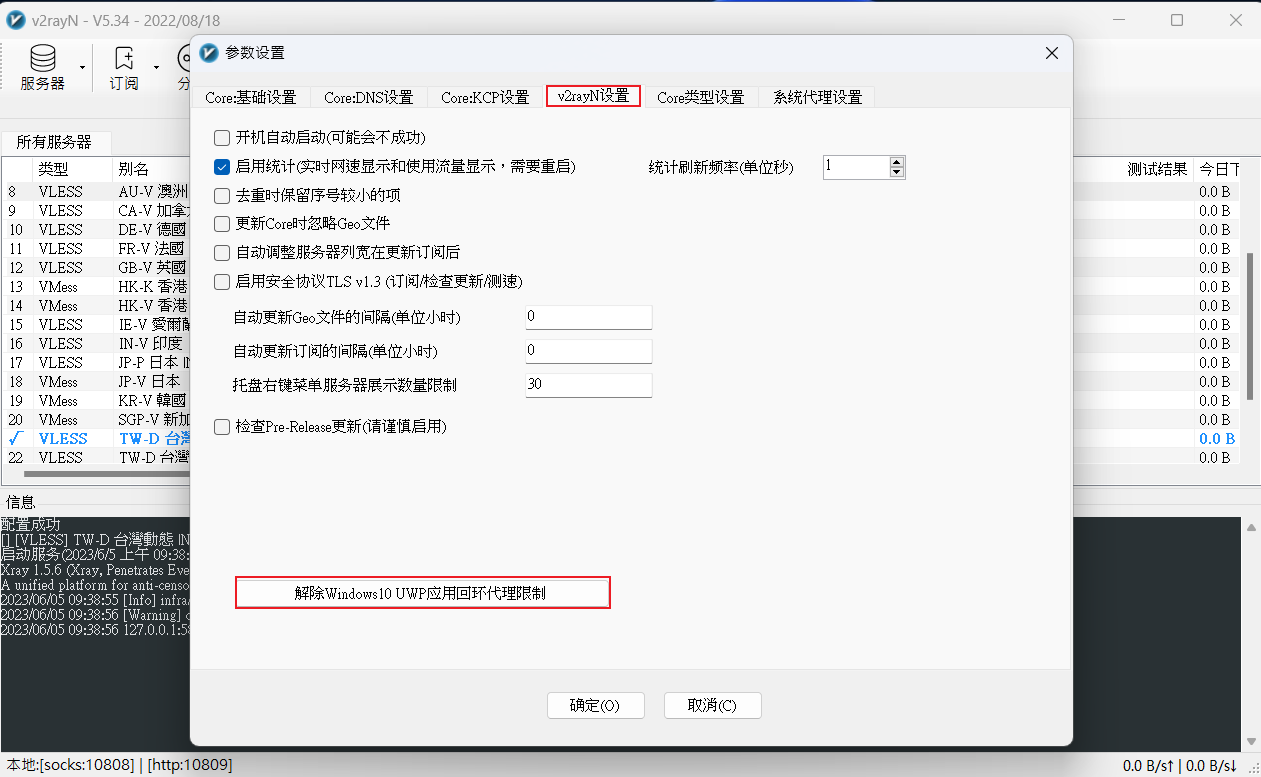
(3)Select the application you want to connect to the external network and click save changes
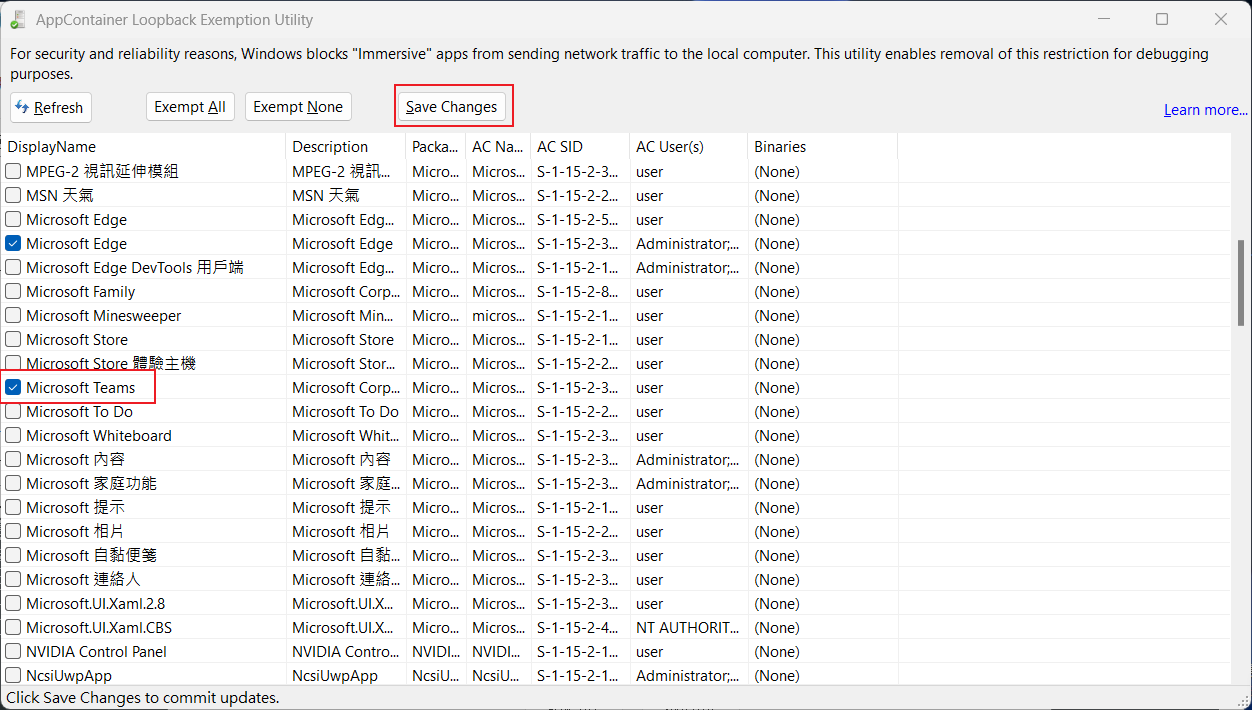
¶ EnableLoopback Utility
2.If the above method cannot solve the problem, you can refer to the following link to solve the problem that Microsoft products cannot access the local agent: