¶ installation steps
¶ 1.Installation and download
Link from Deer official website:
https://twno1net.cc/tp_cf/static/android_v1.9.33.apk (Global)
https://twno1net.cc/tp/static/android_v1.9.33.apk(China)
Download the .apk program, or download the v2rayN program from the google play store and install it.
If you download from browser, you may be prompted to install an unknown application. Please press [Allow] on all prompts.
¶ 2. Configuration
2-1 After the installation is complete, open the Deer official website with a browser and log in: https://deardeernetworks.com/#/services,Click [copy subscribe URL].
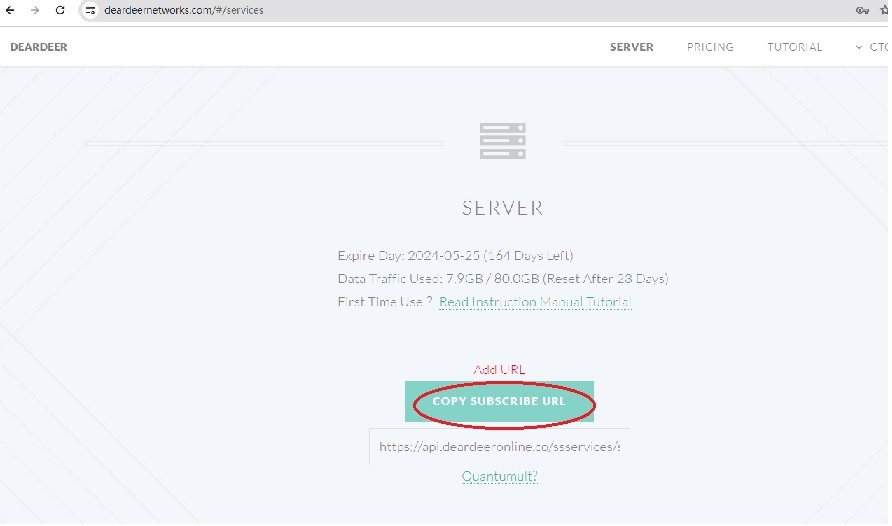
2-2 Click the [+] icon in the upper right corner of v2rayN, and then select [Import config from clipboard].
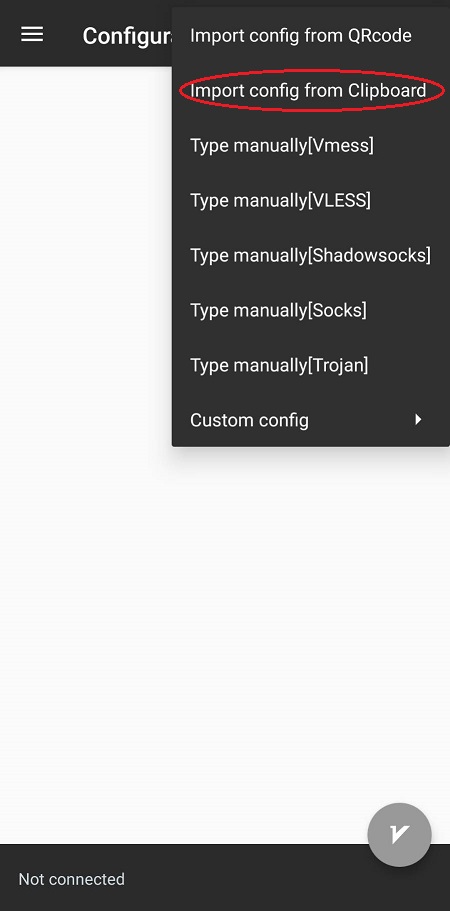
2-3 Click [┇] in the upper right corner of v2rayN, and then click [Update Subscription]
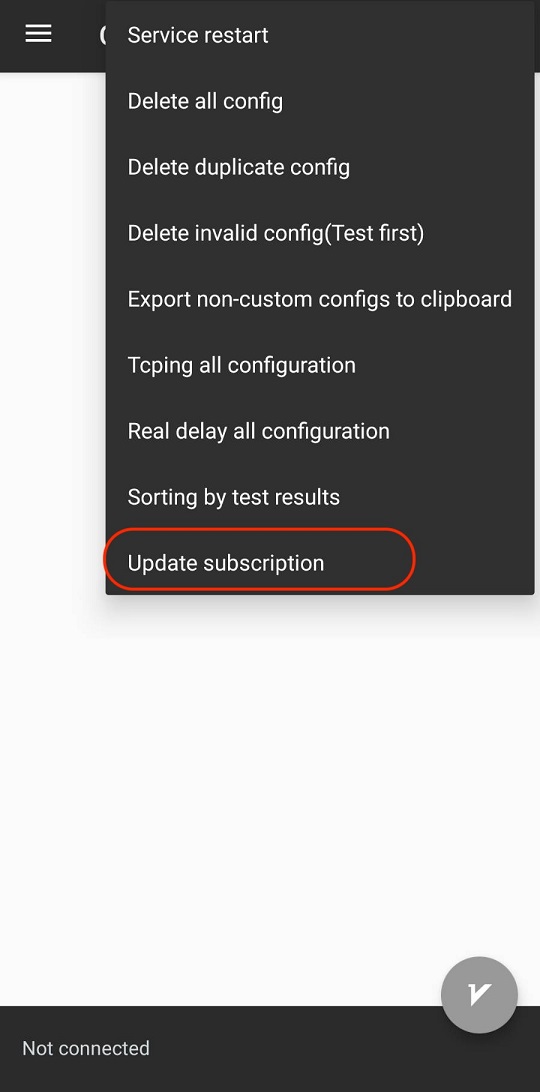
2-4 When the server nodes of each country appear on the home page of the configuration file, it means that the subscription connection has been flashed normally.
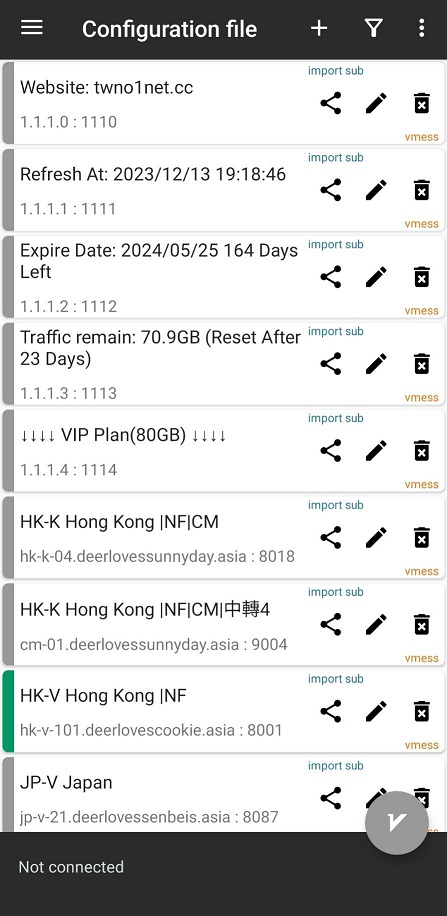
2-5 Open the [≡] in the upper left corner of v2rayN, select [Subscription Group Settings], click [import sub], click the pencil icon on the right, and then change [inport sub] in [Remarks] to [deer]. Then press [√] in the upper right corner.
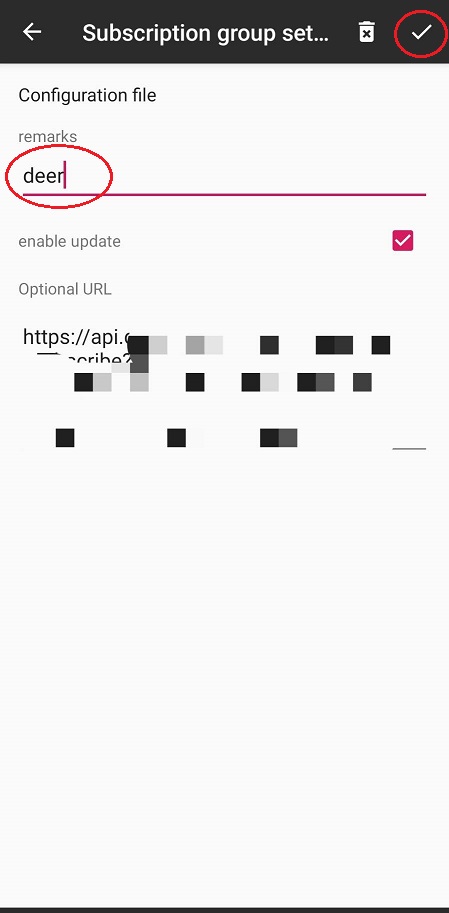
¶ 3. connect
3-1 After selecting any node, the leftmost side of the server node will appear green.
Then click the V button in the lower right corner, and press [OK] when the icon below appears.
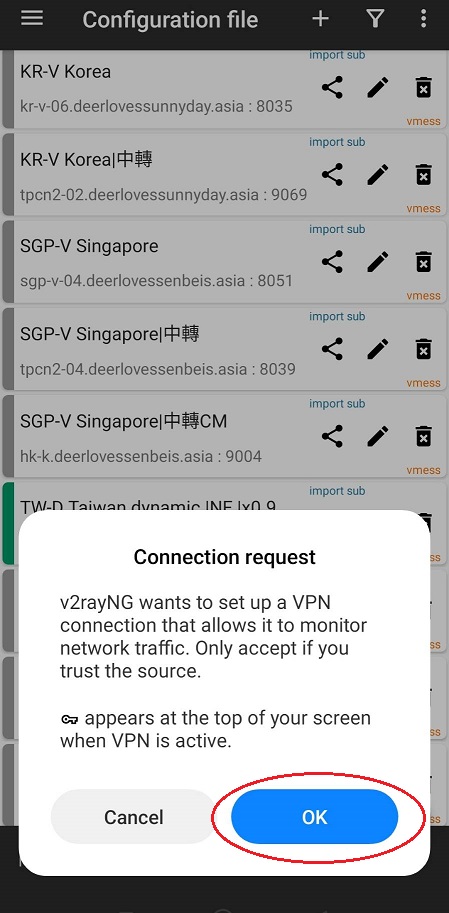
3-2 The V button changes from gray to green, which means it is connected normally.
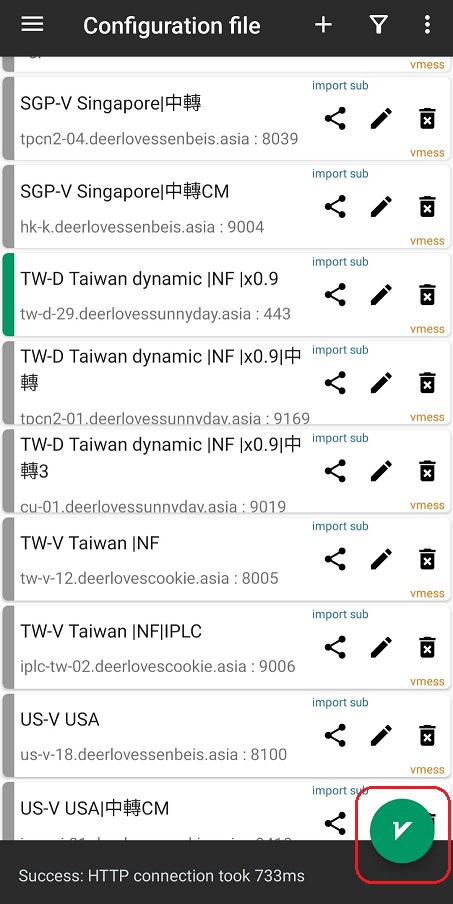
3-3 Open the browser or various overseas APPs to surf the Internet normally.
¶ 4. Click Like Deer Fan Group to not miss the latest news
¶ About forwarding mode selection
(1) Click the top-left corner 【three dots】 and select 【Routing Settings】

(2) In the【Routing Settings】, select the top-right 【┇】, and then choose 【Import predefined rulesets】
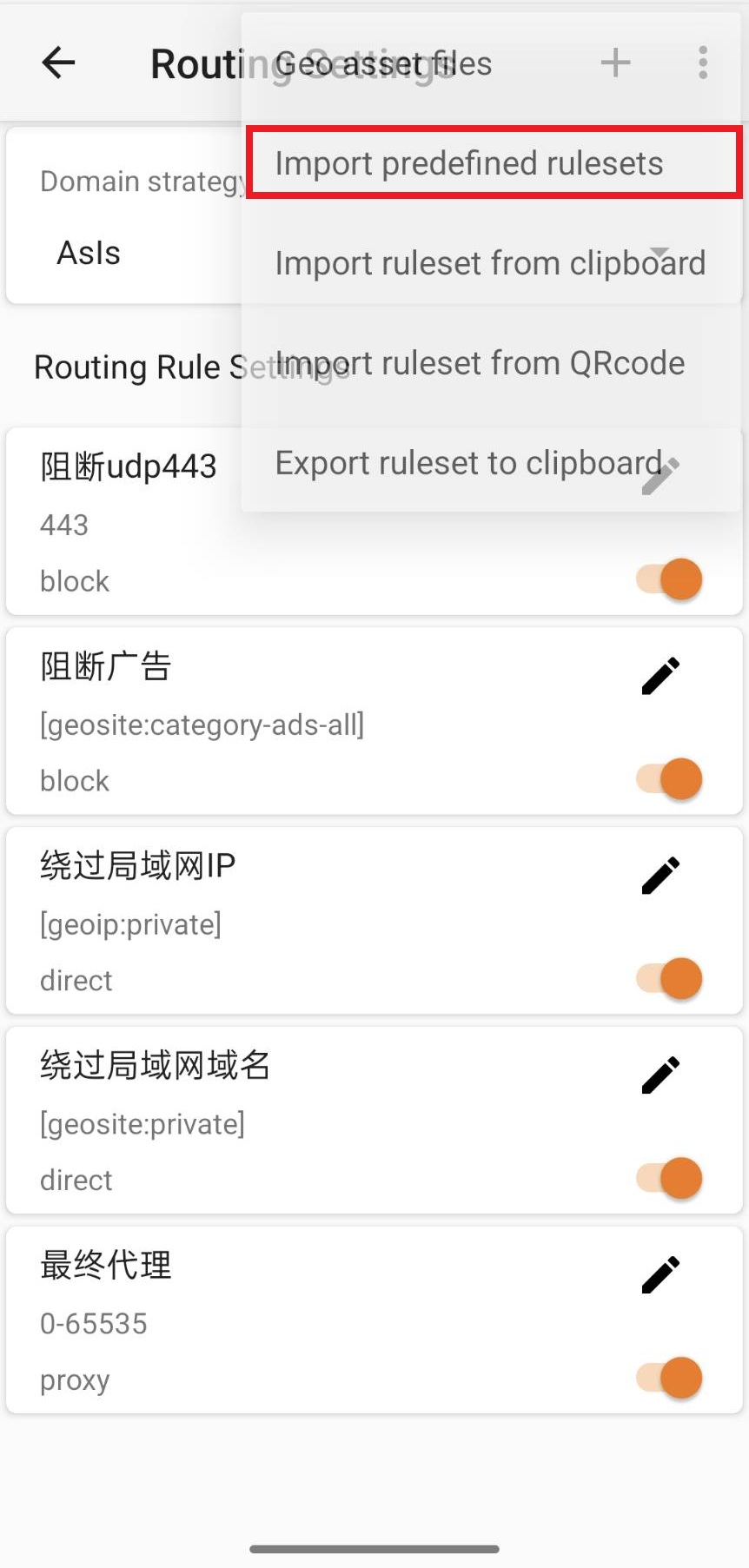
(3) A popup will appear: 【Existing rulesets will be deleted, are you sure to continue?】 Please select 【OK】
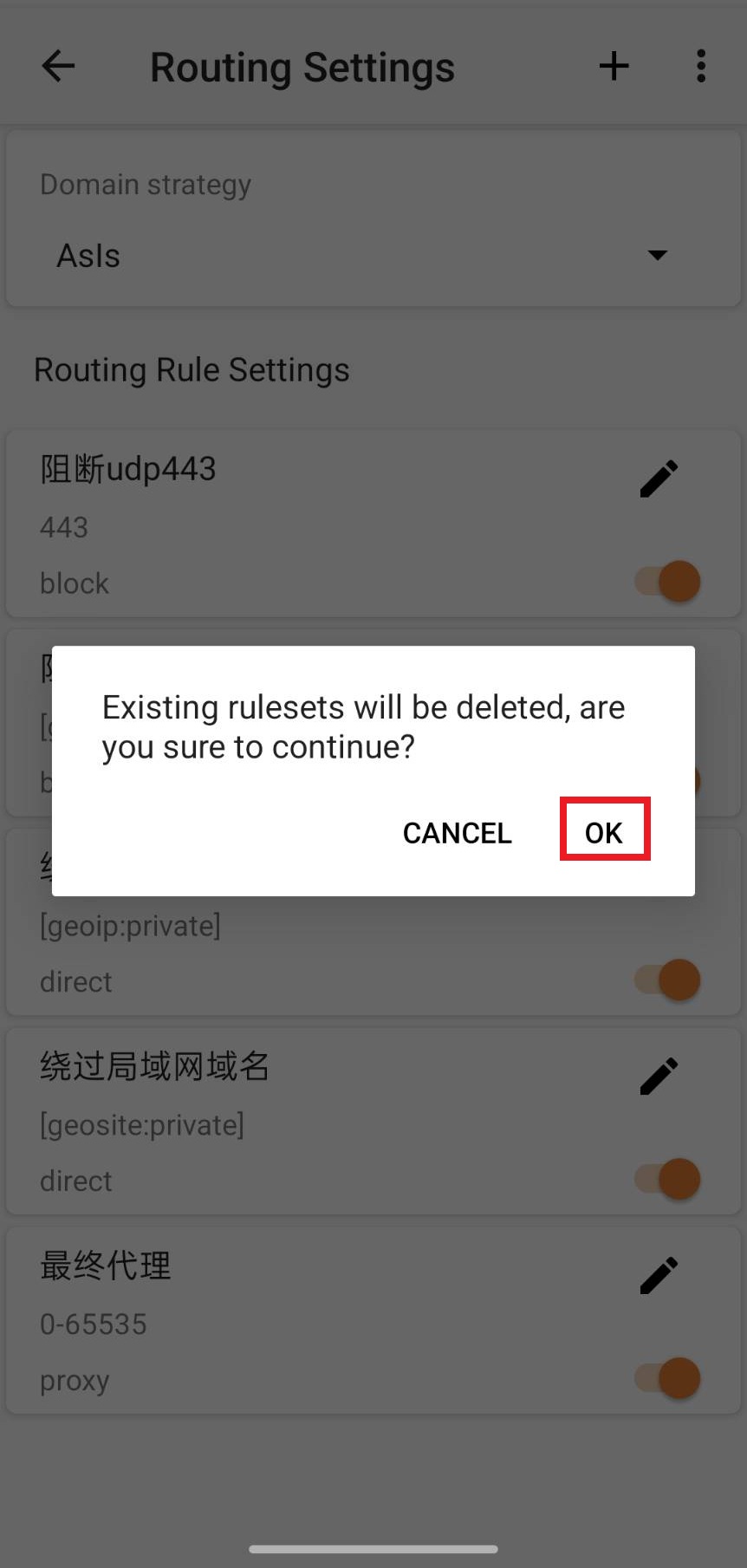
(4) Select 【China Whitelist】 to switch the mode.
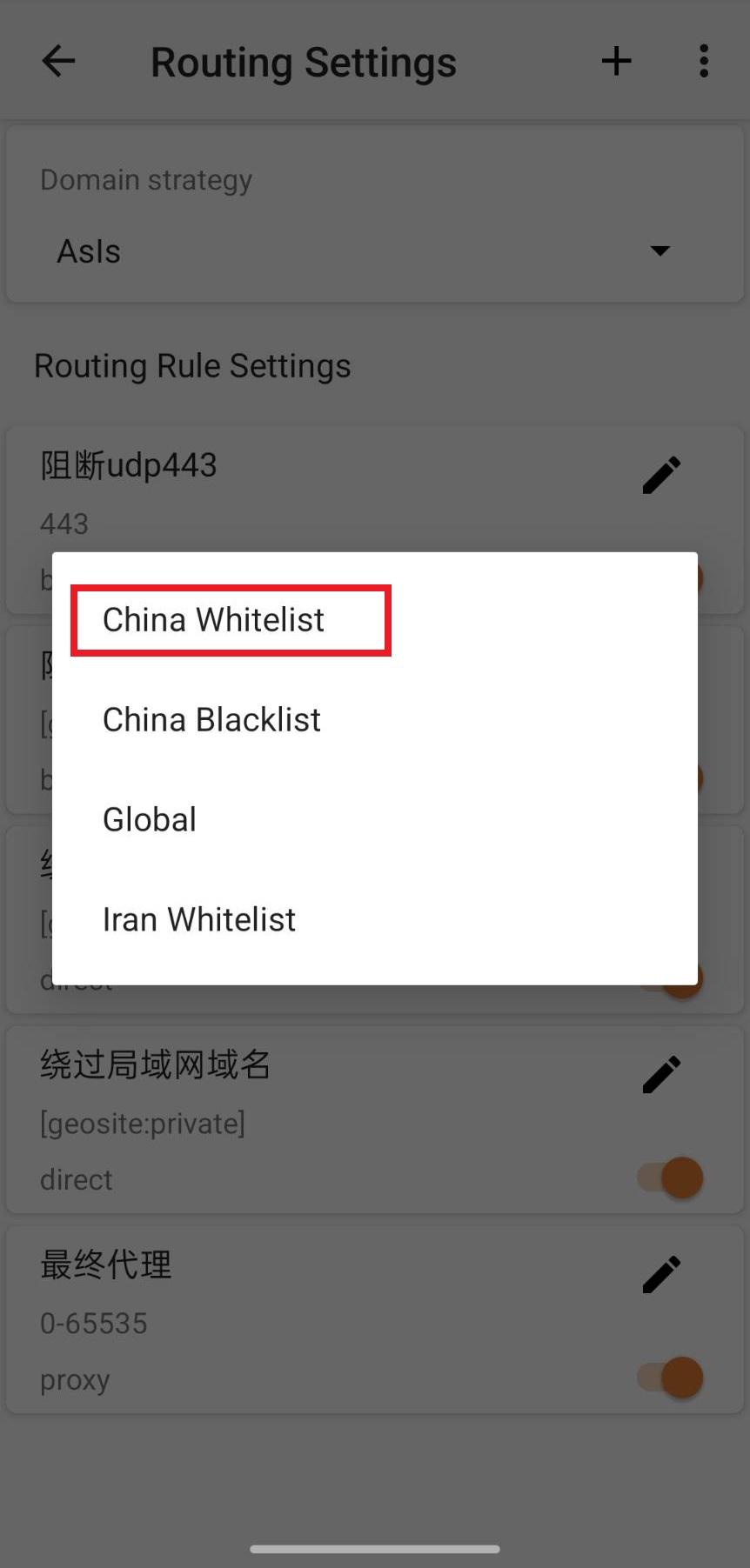
[With explanations of various modes]
[Global]: All app, web, and video traffic will go through the VPN connection (which uses more data).
[China Whitelist]: Local traffic in Mainland China will not go through the VPN connection (which uses less data).
¶ Frequently Asked Questions Q&A
Android client installation and usage problems